FTX Claims Website Opens STEP 7 Tax Registration Process, Simple Tutorial for Quick Completion
Article is form zombit
September 17, 2024
This article is translated by ChatGPT Show original
FTX Claim Website Tax Registration Step-by-Step Guide
The FTX claim website has opened Step 7 for tax registration. Here's a simple guide:
Table of Contents
- Determine Tax Status
- Fill in Personal Tax Information
- Confirm Personal Tax Information
- Electronic Consent Form
- Complete Tax Registration
Determine Tax Status
The system will first ask a few questions to determine your creditor type and tax status (W-9 for US residents, W-8 for non-US residents). If you are not a US resident or green card holder, select NO.
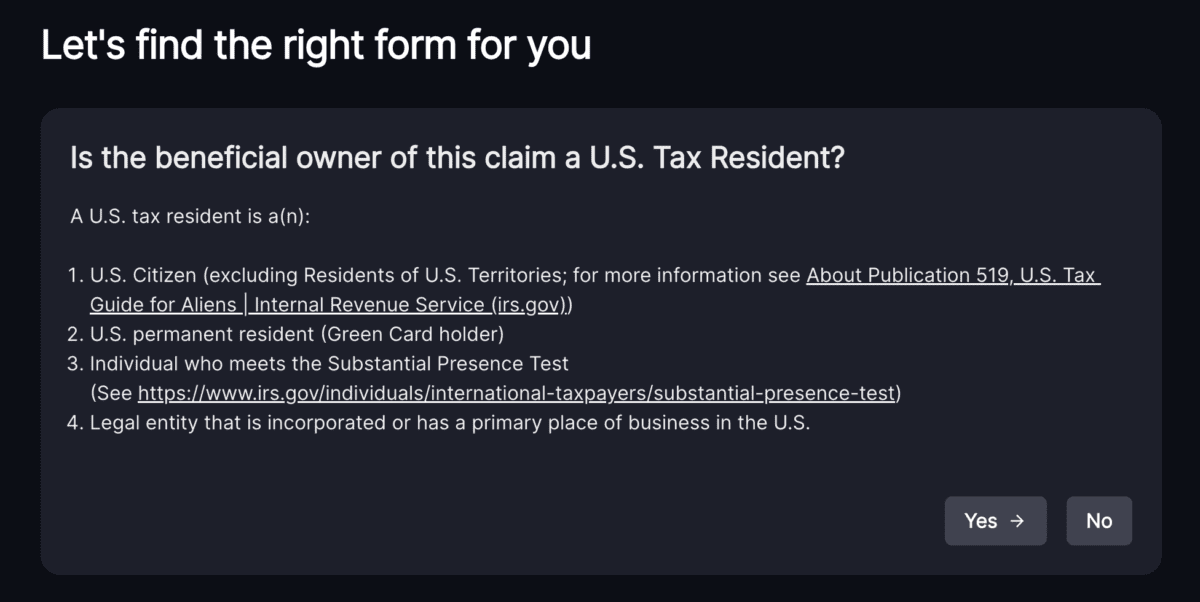 As a general creditor, choose Individual.
As a general creditor, choose Individual.
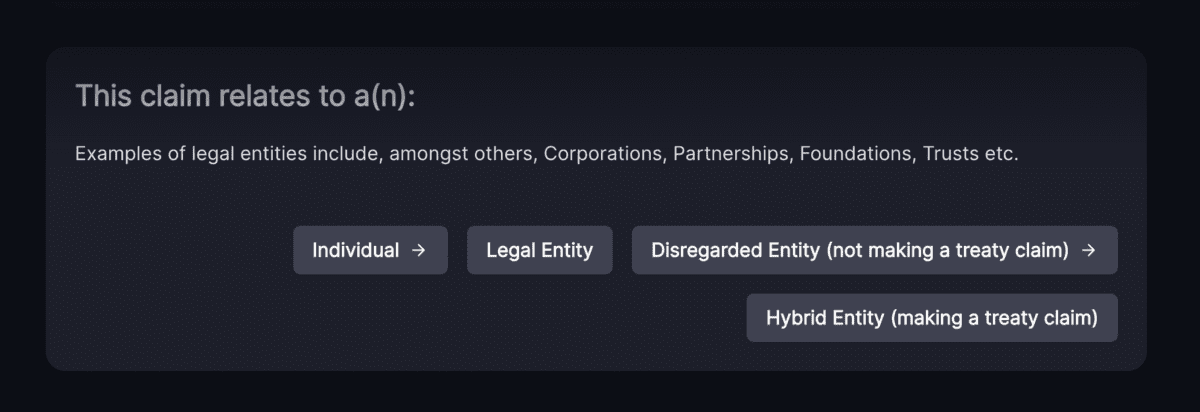
Fill in Personal Tax Information
You will need to fill in your personal KYC information:
- Top row: Fill in your name, date of birth, and country.
- Foreign Tax Identification Number (FTIN): Fill in your national identification number.
- Permanent Residence Address: Fill in your residential address.
Skip any sections that don't require input.
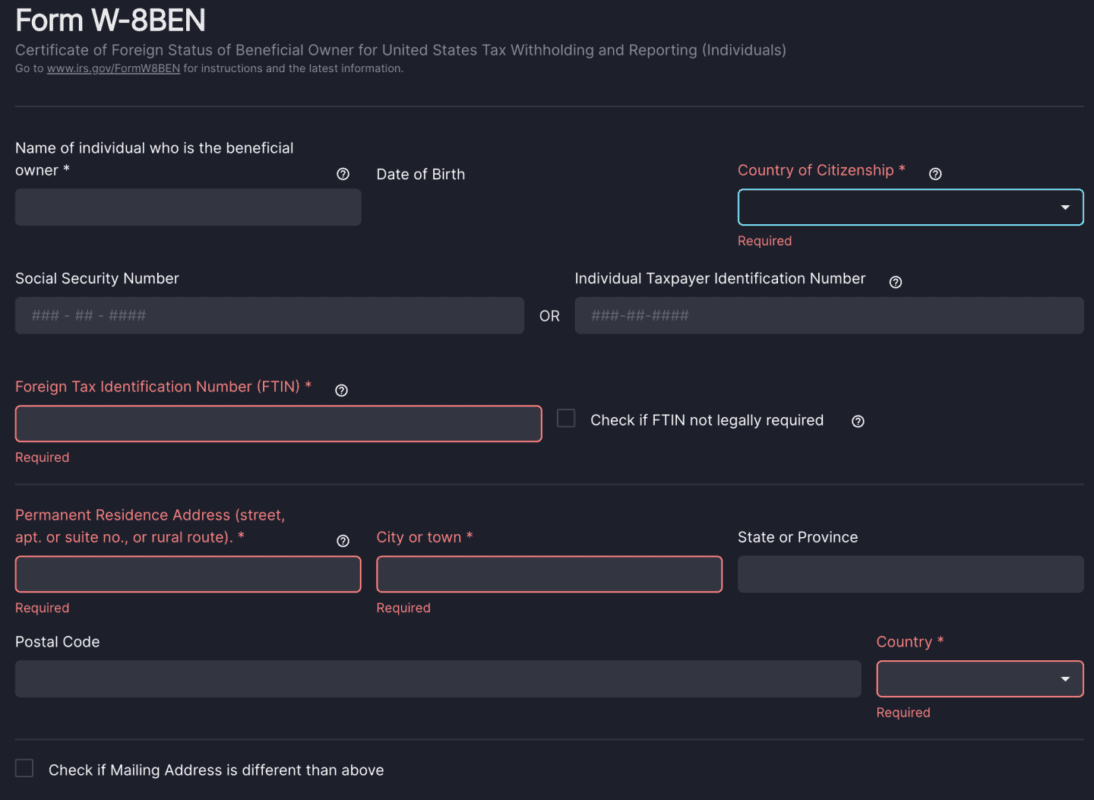
Confirm Personal Tax Information
For general creditors, only tick the last checkbox and skip the others.
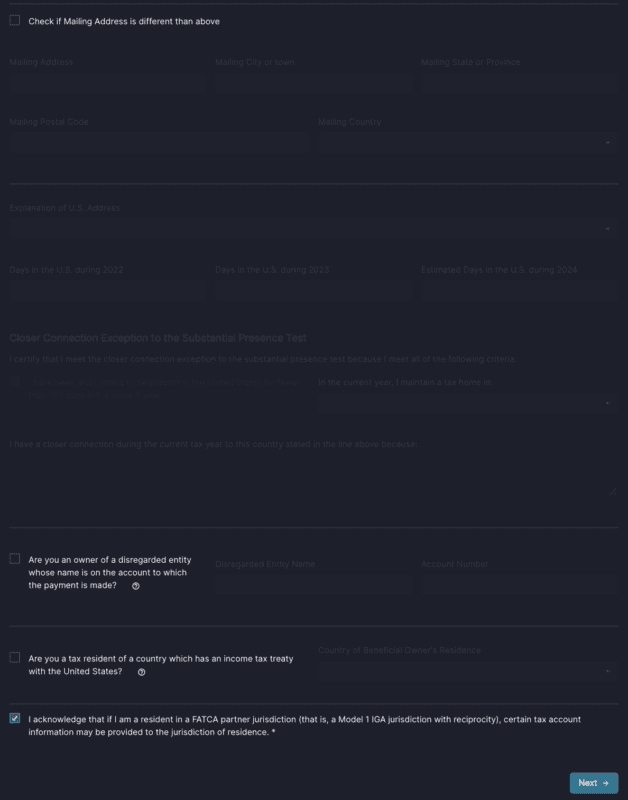 Tick all the boxes in this section and fill in your English name at the end.
Tick all the boxes in this section and fill in your English name at the end.
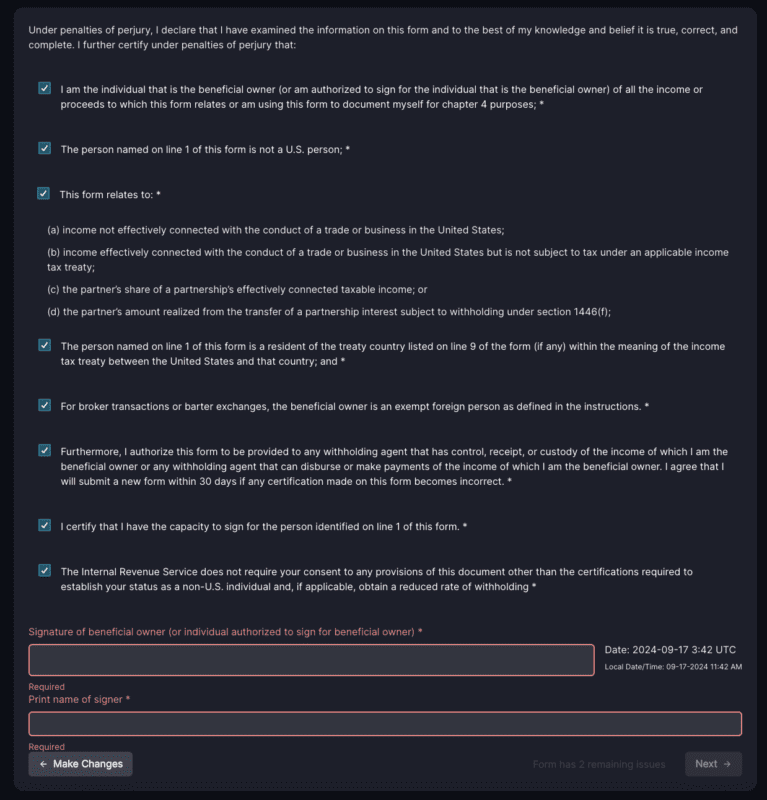
Electronic Consent Form
Select "I Consent".
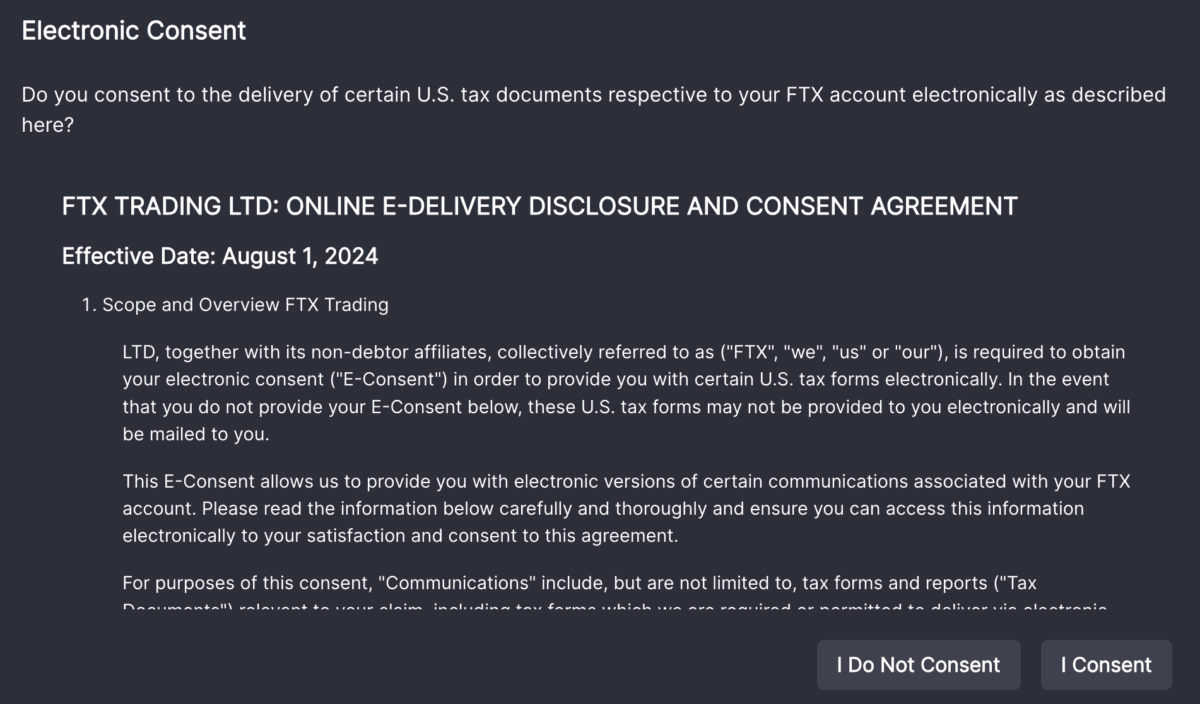
Complete Tax Registration
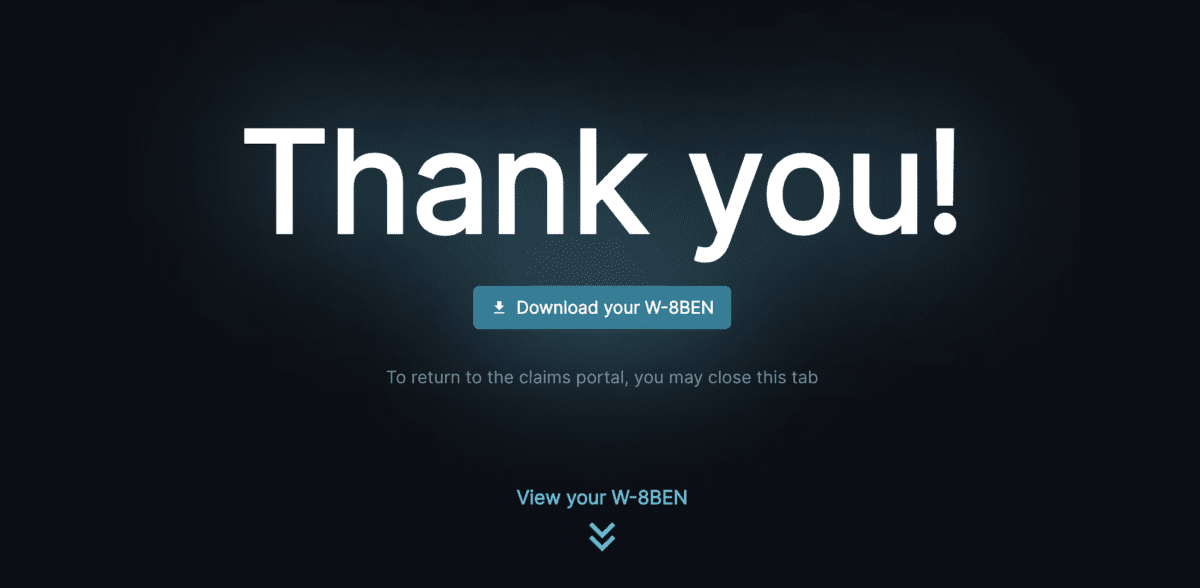
Source
1. Disclaimer: The views expressed are solely those of the author and do not reflect the stance of Gen3. They are not intended as investment advice.
2. All Rights Reserved. This article is provided for informational purposes only. It is not offered or intended to be used as investment or other advice.
